Smily subscription: import my information from Airbnb
With Smily, it is possible to create your account using information from your Airbnb account.
This way, you don’t have to recreate your property listings from scratch - we can import your listings, bookings and reviews into Smily in a few clicks! Then, you can get started with Smily quickly and easily to publish your properties on over 1000 channels.
Importing your information from Airbnb does not impact your listings on Airbnb - Smily will not have access to your Airbnb account and no information will be synchronised from Smily to Airbnb during this process.
Your Smily account will be synchronised with all the channels later on. At this stage, we will simply import information into Smily, but your Airbnb account will remain unchanged. So you can keep managing your bookings and receiving new bookings from Airbnb whilst you set up your Smily account.
So how does it work?
1. Click on import my information from Airbnb on the Smily signup page
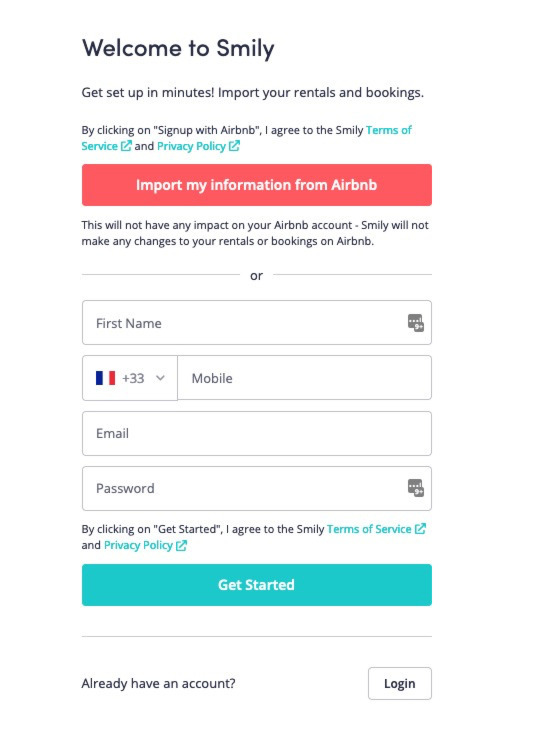
2. You will be directed to login to your Airbnb account and requested to give permission to Smily to import your information from Airbnb
- At this stage we only import your information to help you to get started with Smily - your Smily account is not yet synchronised with your Airbnb account. Your Smily account will be synchronised with Airbnb at a later step.
- Importing your information from Airbnb into Smily does not give Smily access to your Airbnb account to make any changes. Your access to your Airbnb account and your listings on Airbnb will not yet be changed.
- Only rentals that are published on Airbnb will be imported into Smily. If you have any non published rentals, these will not be automatically imported (we can import these for you too - just get in touch to let us know!)
3. Create a Smily password. Once you create your password, you will be able to login to Smily to get started with setting up your account
4. Login to Smily using the email address from your Airbnb account and your Smily password
5. In the rentals section, your Smily account will already contain your listings from Airbnb, with their photos and descriptions.
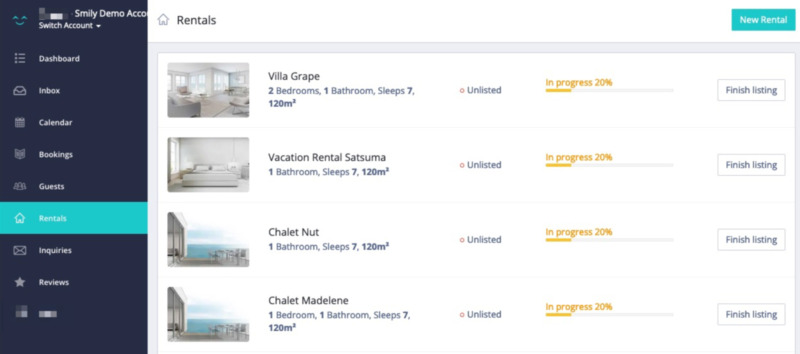
6. Check your listings and complete the remaining information : some information cannot be imported from Airbnb, for example your prices and your cancellation policies. Carefully check the imported information and complete the remaining tasks from the checklis.
- The information that you add on Smily will be published on over 1000 websites to travellers looking to book a vacation rental, so make sure that the information is correct and accurate!
