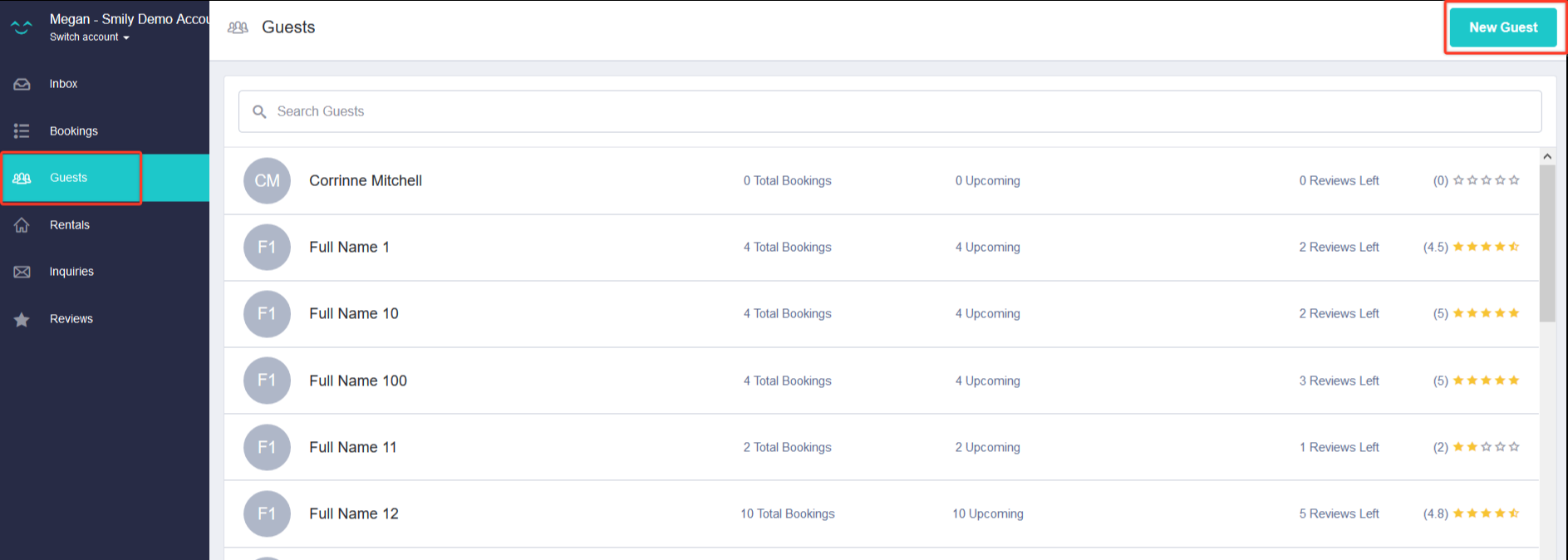Manage your guests' information
The Guests section allows you to consult and manage information about your customers.
As soon as you receive a booking, a customer profile will be created automatically.
You can access information about a guest by clicking on their name in the list of guests. You will also be able to see future bookings for this customer, as well as reviews that they have left you, messages that have been sent via the centralised inbox and their contact details: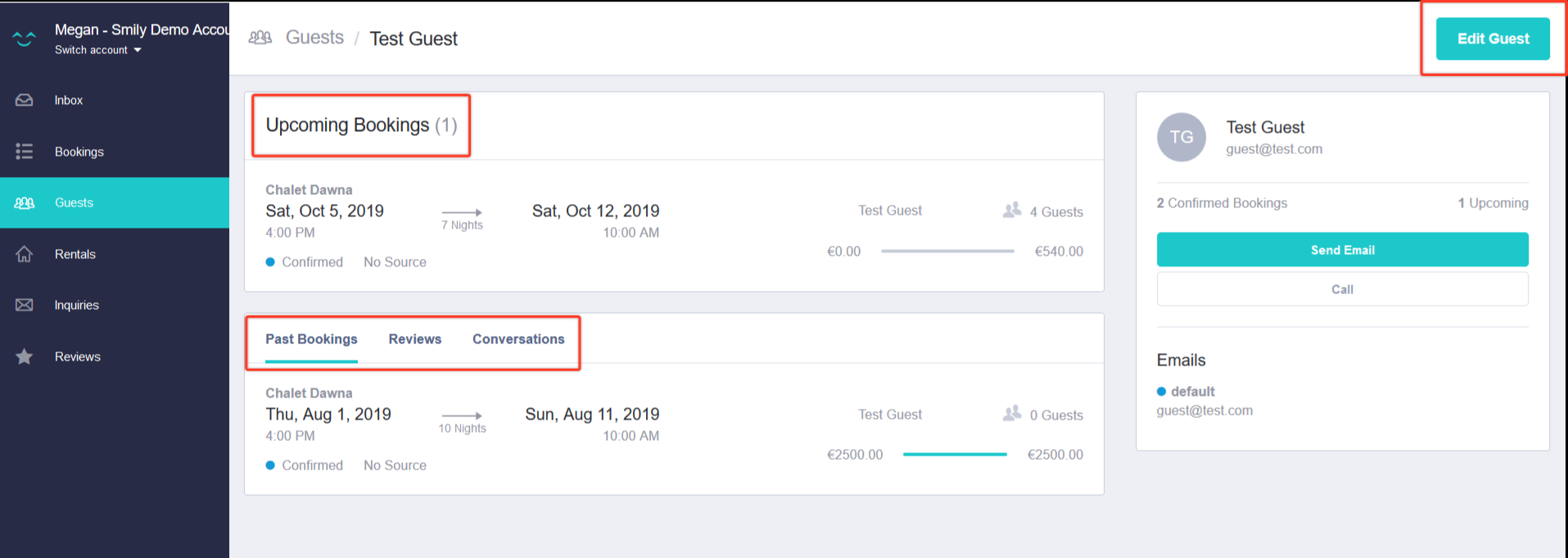
You can also edit or add information by clicking on Edit Guest: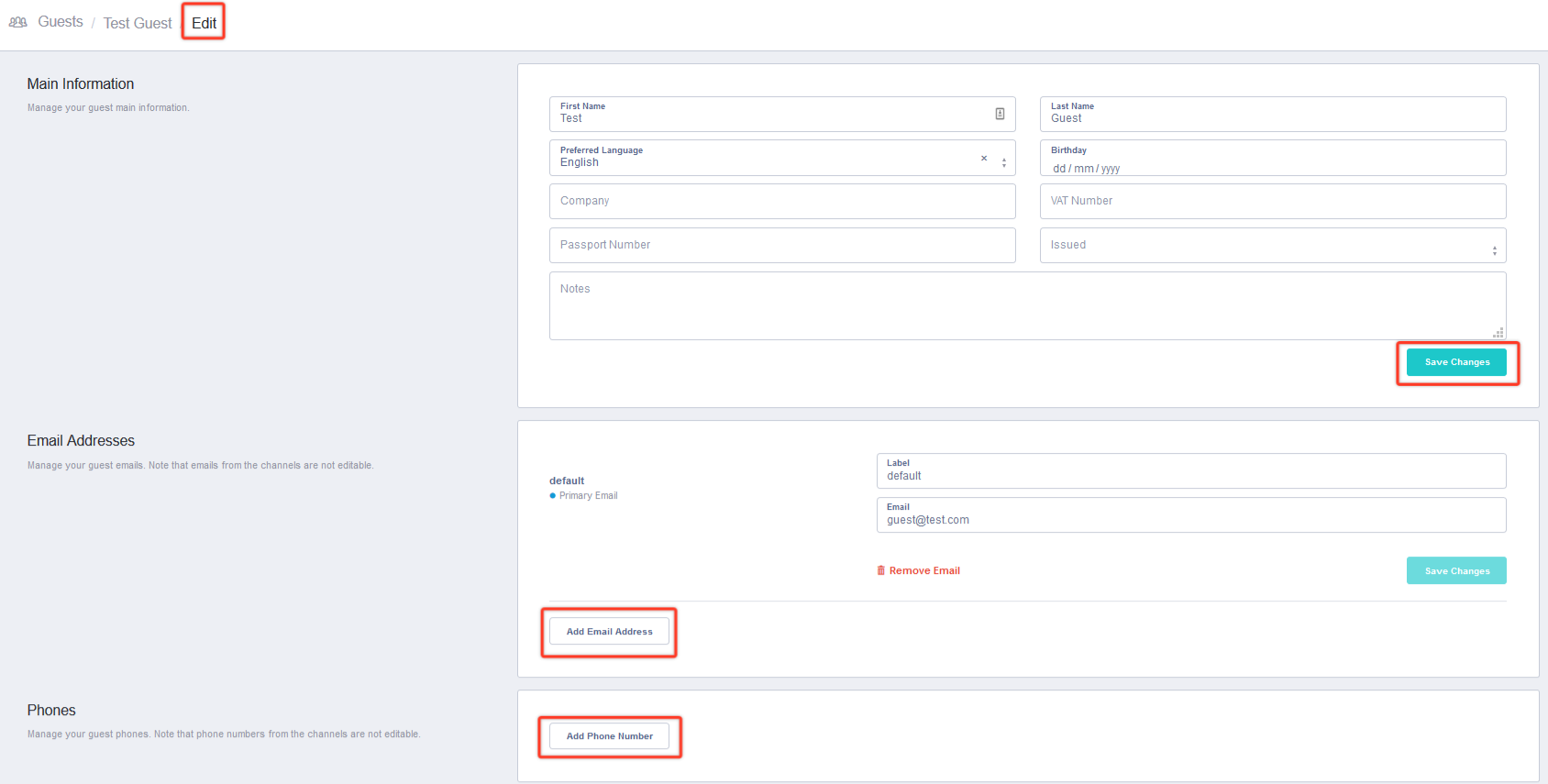
You can also save a billing address for the customer and you can delete the profile by clicking Delete Guest at the bottom of the page: 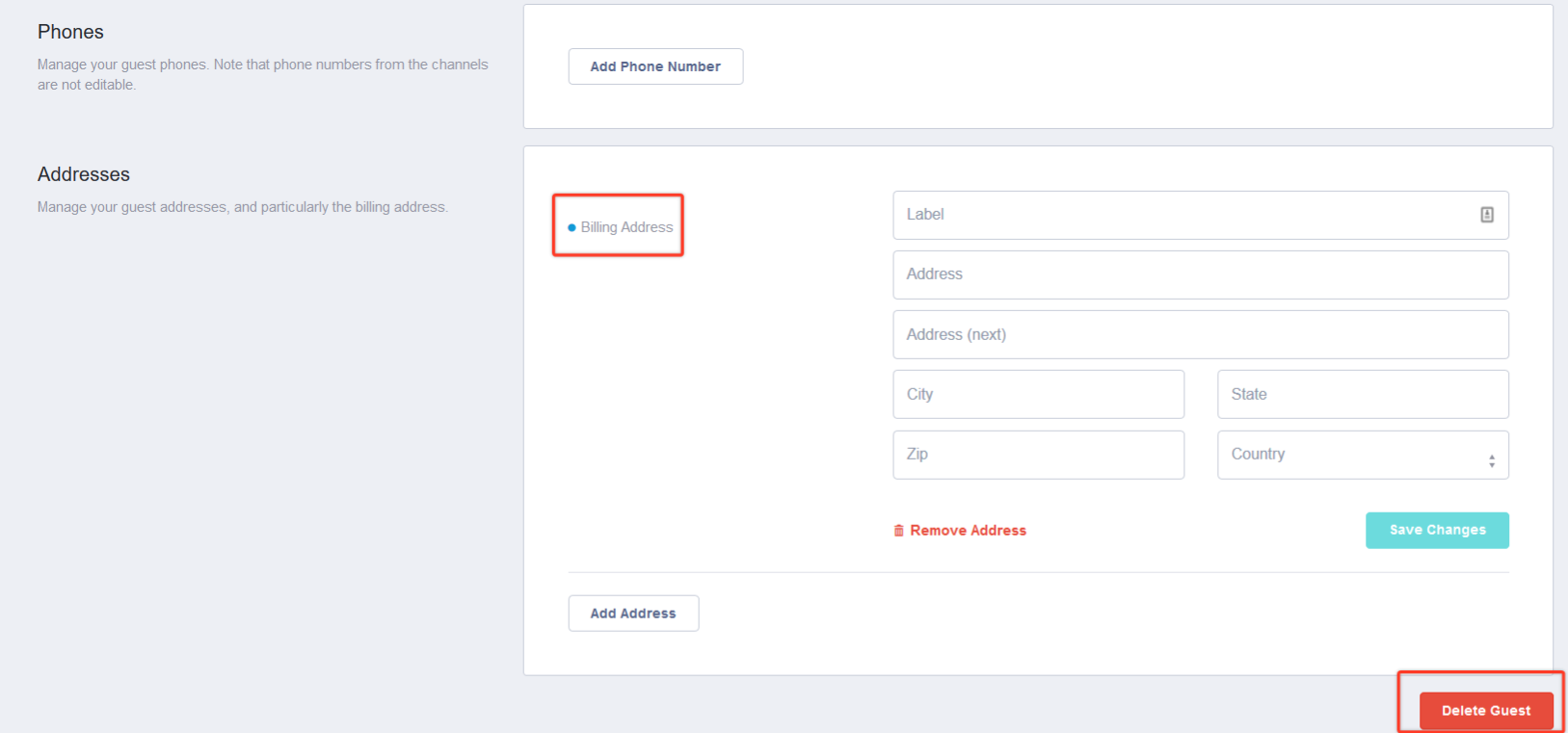
You can also manually add a customer profile by clicking on New Guest: