Charges to your bank card
Wherever possible, the fees due on your bookings will be deducted from the transfer made to your bank account. However, for any bookings where this is not possible, the fees will be charged to your credit card.
As such, when you create your Smily account, you will be asked to add your credit card details.
What fees will be charged to my credit card?
For any bookings where the guest pays outside of the Smily payment gateway, it is not possible to deduct the fees from the payout to your bank account, so the fees will be charged to your credit card. This includes:
Airbnb bookings
Airbnb handles the payments for bookings made on their platform and you will receive a bank transfer from Airbnb for these bookings. The Airbnb service fees will be deducted from this transfer.
The Smily service fees for your Airbnb bookings will be charged to your credit card after the departure of the guest.
Direct and offline payments
Sometimes your guests may pay you directly for their bookings, by bank transfer or by cheque. If the full amount for a booking booking is paid fully in direct to you, the fees for the booking will be charged to your credit card after the departure of the guest.
Authentication of credit card payments
When a charge is made to your credit card, sometimes 3D Secure authentication will be required. In this case, you will receive an email asking you to authenticate the payment. To authenticate the payment, you will need to click on the link in the email, which will redirect you to the authentication page of your bank.
For any transactions where this is required, the payment will not be collected without your authentication. As such, it is necessary to follow this process to avoid any unpaid fees and interruption to the Smily service.
Updating your credit card information
You can check and update your billing information in your Smily account under Settings > Billing
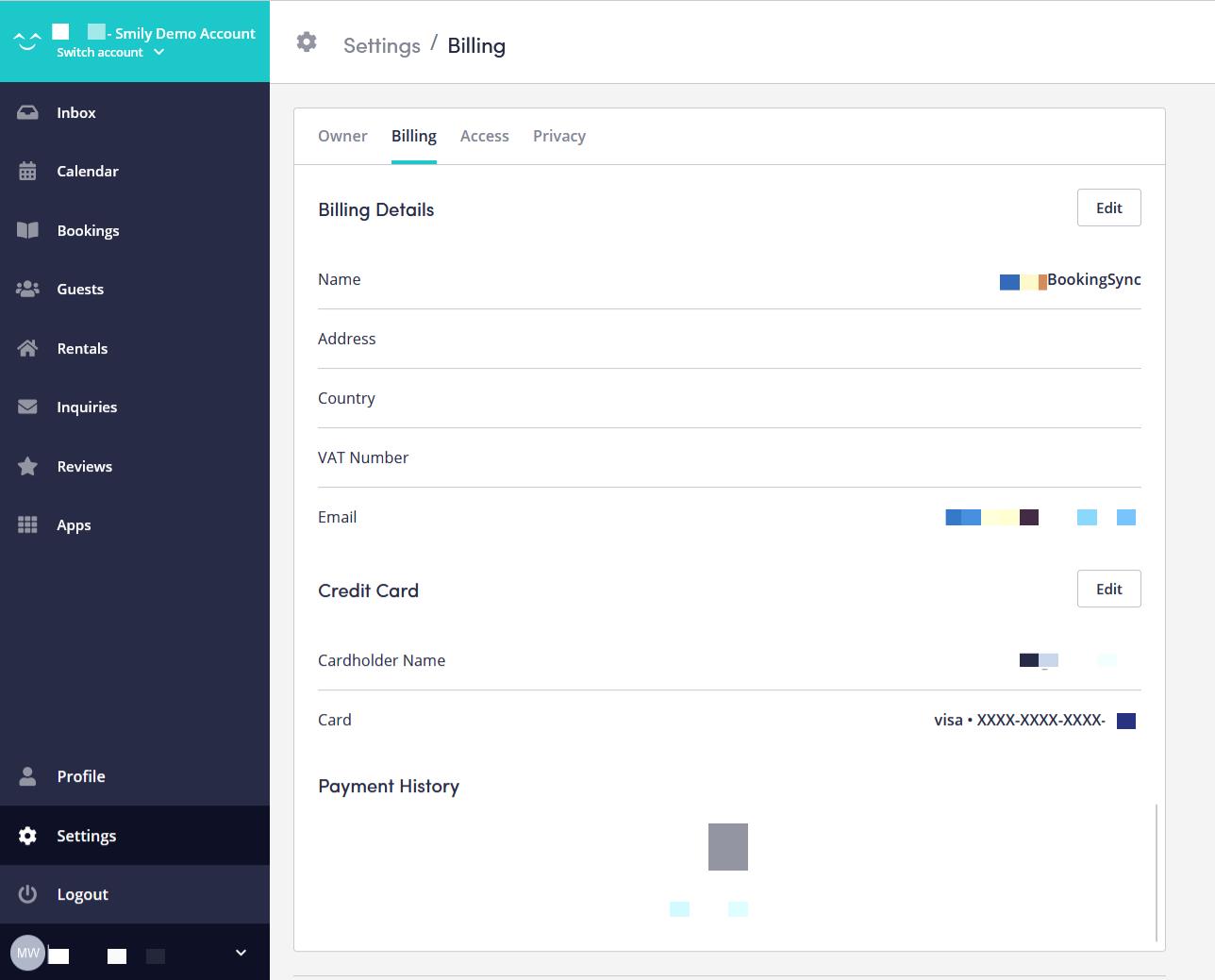
If your card expires, please ensure to update your card details here to avoid any interruption to your payments.
Problems with commission payment
If you receive an email from Smily to let you know that there is a problem with your credit card payment, please follow these steps:
- First check whether you have received an email to request authentication of the payment. Ensure to check the spam folder of your email inbox in case the email has ended up there!
- If no authentication has been requested, please login to your Smily account and go to Settings > Billing and check that your credit card details are correct and up to date.
- Lastly, if your payment is still failing, please contact your bank to ensure that there is no problem with the payment.
- If there is still an issue with your payment after following these steps, please contact the Smily team using this form.
